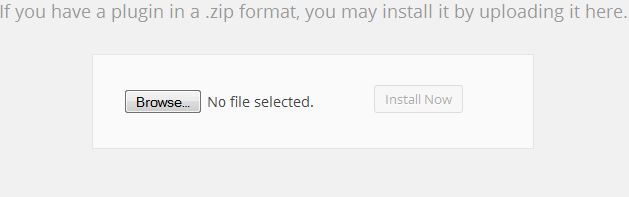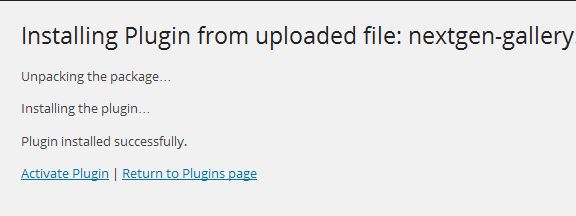How to install wordpress Plugins in easy ways
Mar 13, 2015, by admin
Hi all hope you all are well and today what we going to see is how to install a WordPress Plugins. There a three easy methods to install the plugins we can see it one by one below
Method 1 :
This is the easy way to install the WordPress plugin you too agree after reading the below steps here we go
1. Log in to your WordPress account as a admin
2. Click the menu “plugins” at the left side menu-bar
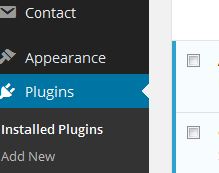 3. Click the “Add New” button at the top of the menu
3. Click the “Add New” button at the top of the menu
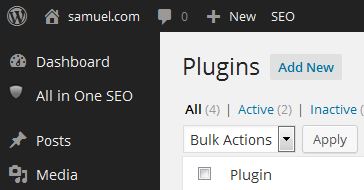 4. Search the plugins you like to install and just click the “Install Now” button here are only free plugins will be available if you brought paid plugins follow the step 2 given below
4. Search the plugins you like to install and just click the “Install Now” button here are only free plugins will be available if you brought paid plugins follow the step 2 given below
 4. The plugin installation will be done and you will be asked to activate the plugin which you installed just press the “Activate Plugin” and its done the plugin has installed and activated
4. The plugin installation will be done and you will be asked to activate the plugin which you installed just press the “Activate Plugin” and its done the plugin has installed and activated
Method 2 :
Follow the same thing mentioned above up to step 3 after that you will be downloaded a WordPress plugins from the third party websites as a zip format now follow the step given below
1. Click the “Upload Plugin” at the top
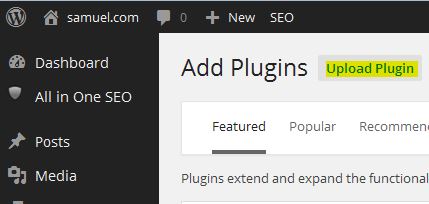 2. Click the “Browse” button and select the zip package you downloaded and click the “Install Now”
2. Click the “Browse” button and select the zip package you downloaded and click the “Install Now”
3. The package will be installed and you will be asked to activate the plugin
and now the final and very easy method just download the zip file and unzip the package and copy it in the below location “wp-content\plugins” anf go to the “plugin” and activate the plugin its done hope the blog will be useful to know more about our website just click the like button on our official facebook page Bugtreat Technologies