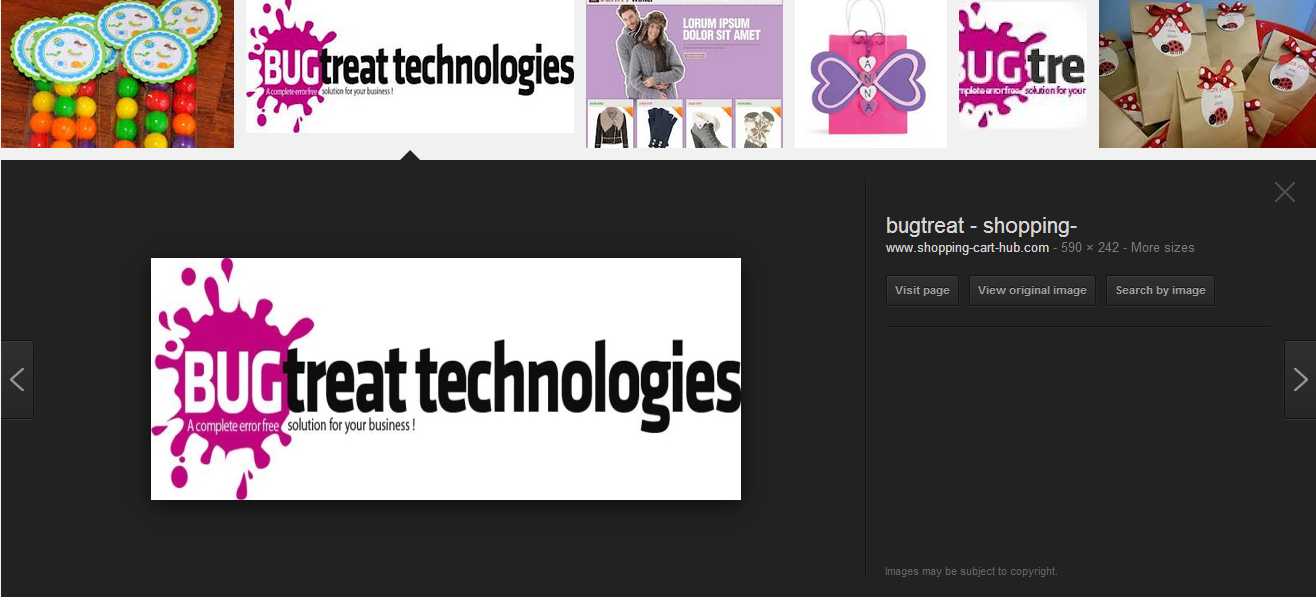Arrow Navigation in Google Image Search
Jun 14, 2013, by admin
Google Image search added navigational arrows to browse through image search results large thumbnail by large thumbnail.when you search something for in goggle image and click on an image to see a larger preview; you will see arrows left and right on each side of the black background of that image thumbnail preview.
Google will also add a slideshow mode in full-screen, so that you don’t have to click the “next” button over and over again. hope by this new image search will attract the users and make their search easy