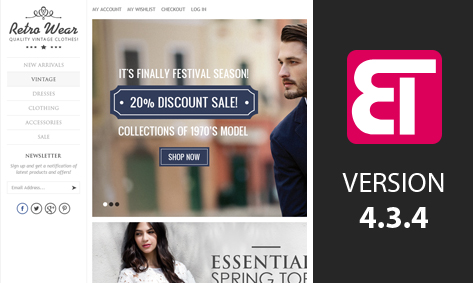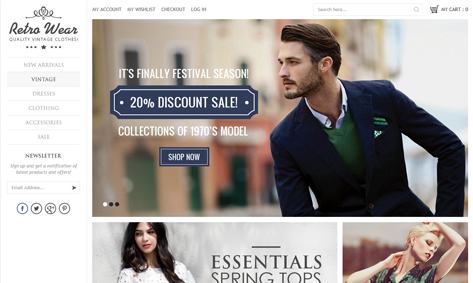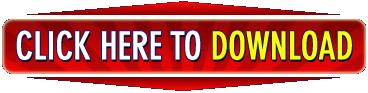Buy Vintage Clothing Store Cs Cart Website Template at Bugtreat Templates
Oct 10, 2015, by admin
Retro wear is latest version Cs-Cart theme mainly designed for vintage apparels and fashion industries. It is quite simple and elegant. It has a vintage look and feel. Download yours and provide your store a vintage look.
Features :
- Smooth Carocel slider in homepage.
- Attractive Responsive theme.
- Attractive Homepage Layout.
- Single Column Layout on Homepage.
- Two Columns Layout in other inner pages.
- Attractive Footer Block.
- PSD Source files are included.
- Cross browser compatible.
- Detailed instructions for template installation are provided with the package.
Installation Guide :
- Backup all the files and database of your site. Do not forget always make a backup of your store before any changes! It does not matter if the changes are small or big and if they are concerns database or not.
- Unpack the template package to your local computer.
- Upload the theme files and folders to the var/theme_repoistory directory of your CS-Cart installation.
- Log in to the admin area.
- Choose the store where you want to install the theme (skip this step for CS-Cart Multivendor edition).
- Go to the “Design” -> “Themes” page.
- Click to the “Install themes” tab and install the template name you downloaded or other color variation (Click to the icon -> Install).
- On the “General” tab you will see the new theme installed in the “Available Themes” section.
- Click to the “Select” menu item in the icon dropdown under the theme picture. Now the theme installed and selected.
- After the theme activation Layouts settings must be DONE.
- Go to Admin -> Design -> Layouts
- Please click the “Import location” button and locate the (.XML) file provided in our template package
- Go to the “Design -> Themes -> Customize Theme”.
- On the template editor panel switch the correct preset for the template.
- Clear the cache of your store (Administration -> Storage -> Clear cache).
- Enjoy.
Requierments :
- Template compatible with cs-cart ultimate edition V4.3.3
- Adobe Photoshop CS+
- Adobe Dreamweaver 8+ (or any php-editor);
- Winrar or Winzip for extracting