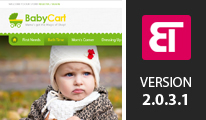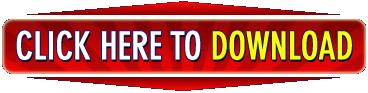Download BabyCart Responsive OpenCart Template – Bugtreat Technologies
Sep 18, 2015, by admin
Are you seeking a smart Online store to sell Baby apparels, Stollers, Foot wear etc..Babycart is a wise choice for you. It brings you to the modern that combination of white background and multi colors.Babycart looks and works great on mobile devices, tablets and computers.We hope you will have a great experience.
Features :
- Attractive Full width Arrow slider in homepage.
- Module Product tabs containing Latest, Hot deals and Special Product Block on Homepage.
- Infinite Manufacturer Product Brands on Homepage with scrolling effects.
- Single Column Layout on Homepage.
- For desktop, pad, iPhone, mobile [Fully Responsive design]
- Modern Technology HTML5,CSS3 Bootstrap are used.
- Attractive Footer Blocks.
- Two Column Layout on Inner pages.
- PSD Source files are included.
- Cross browser compatible.
- Detailed instructions for template installation are provided with the package.
Requirements :
- Template compatible with open cart edition V2.0.3.1
- Adobe Photoshop CS+
- Adobe Dreamweaver 8+ (or any php-editor);
- Winrar or Winzip for extracting.
How To Install BabyCart Responsive Opencart Template :
- The first step is to uncompress the Bugtreat_opencart_.zip (eg: Bugtreat_opencart_001.zip) distribution package (the “Bugtreat_opencart_.tgz” or “Bugtreat_opencart_.zip” file) anywhere under your web server directory
- Once extracted, you will have a directory containing the Bugtreat_opencart_ in the folder “Bugtreat_opencart_”.The contents of this directory have a directory named by upload.
- Before move catalog and vqmod folder you must Rename the catalog folder [existing folder] to catalog_old .
- The contents of this catalog, admin and vqmod folder(upload folder have two folder named by catalog, admin and vqmod folder need to be move upload folder in this path on your webserver templates/coolmince.html#Installationguide-tab