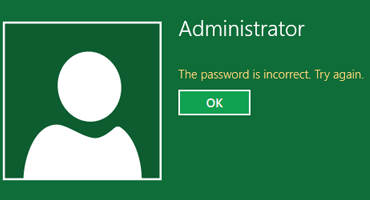How can I sign in if my picture password fails?
Aug 17, 2013, by admin
To sign in to your PC with a picture password, you need to make sure you use the same gestures, in the same order that you did when you created the picture password. But if you make a mistake, that’s okay—you can always start over. Forget your gestures? You can sign in with your regular password or another option.
I made a mistake
If you use an incorrect gesture while signing in, tap or click Start Over, and then reenter your gestures. If you enter the wrong gestures too many times, your system admin might require you to sign in with your regular password instead.
I forgot my gestures
If you’ve forgotten which gestures to use, or if you want to sign in without using a picture password, tap or click Switch to password. Then on the sign-in screen, do one of the following:
- Enter the password you used when you created your account, and then tap or click Submit.
- Tap or click Sign-in options to see what other choices (like a PIN or a security card) are available. Tap or click one, and then follow the instructions.