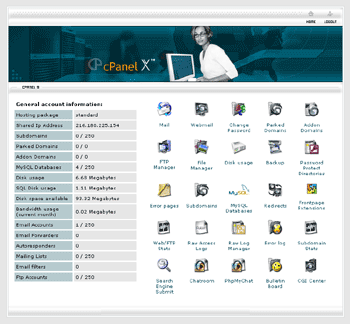How to create ftp user account in cpanel
Jul 19, 2012, by admin
 FTP (File Transfer Protocol) is very significant in the upkeep of your domain. If all you need to do is get files onto your domain, there is nothing faster. But before you use an FTP program, you must set up your domain to accept FTP.
FTP (File Transfer Protocol) is very significant in the upkeep of your domain. If all you need to do is get files onto your domain, there is nothing faster. But before you use an FTP program, you must set up your domain to accept FTP.
Steps create ftp user account in cpanel
1.Go to your domain cPanel. There you will find a series of boxes with various options.
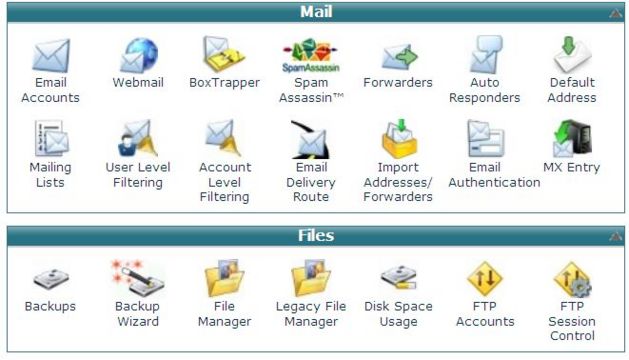 2.Click on FTP accounts. Unless you already have FTP accounts set up, you will immediately come to a setup screen.
2.Click on FTP accounts. Unless you already have FTP accounts set up, you will immediately come to a setup screen.
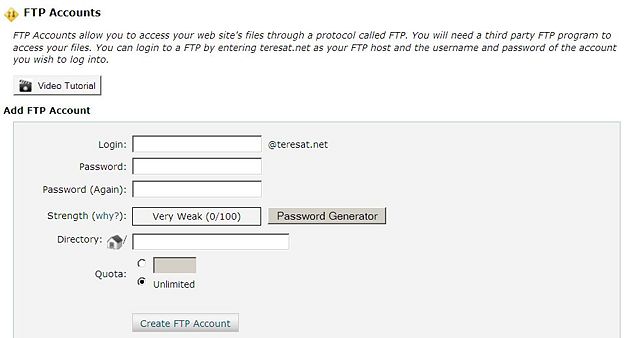 3. Type in the information that you will need to access your FTP account.
3. Type in the information that you will need to access your FTP account.
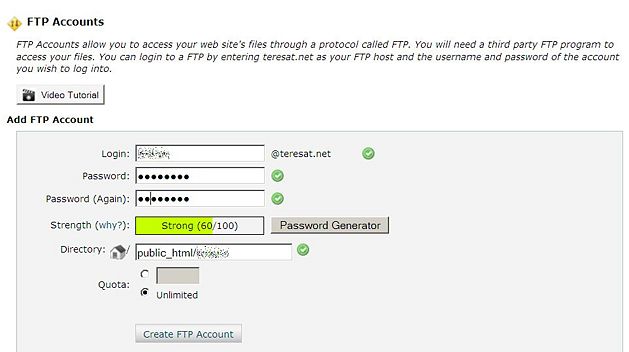 4.Get the information from the next screen. This info is very important. You will need it to set up your FTP program that you choose.
4.Get the information from the next screen. This info is very important. You will need it to set up your FTP program that you choose.
 5.Go back. Only do this if you want to set up multiple accounts. You would do this if you were going to have more than one person uploading to your domain.
5.Go back. Only do this if you want to set up multiple accounts. You would do this if you were going to have more than one person uploading to your domain.