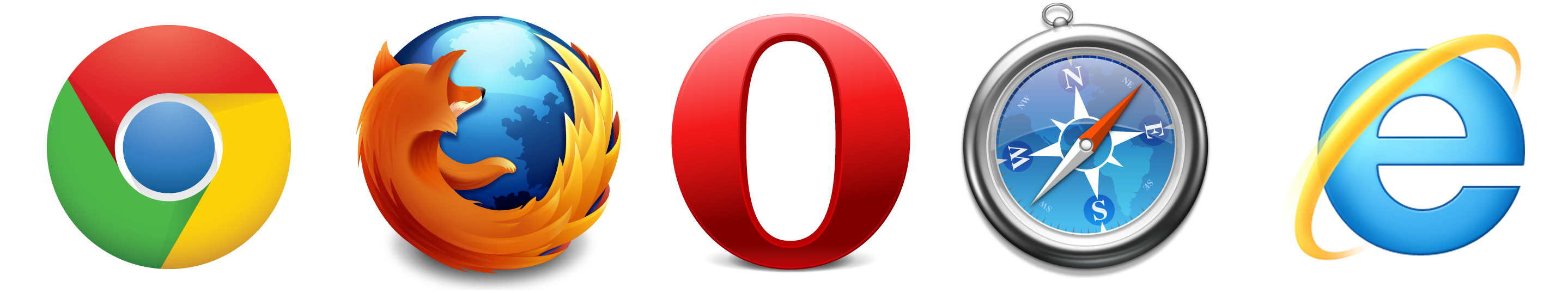How To Enable Java Script In Browsers
Oct 31, 2013, by admin
Hi all today we are going to see in the post is How To Enable java script in browsers
How to enable java script in Chrome :
Follow these instructions to activate and enable JavaScript in Chrome.
PC
- Select Customize and control Google Chrome (the icon with 3 stacked horizontal lines) to the right of the address bar
- From the drop-down menu, select Settings
- At the bottom of the page, click Show advanced settings…
- Under Privacy, select the Content settings… button
- Finally, under the JavaScript heading, select the Allow all sites to run JavaScript radio button
MAC
- Select the Chrome menu item from the Apple/System bar at the top of the screen.
- From the drop-down menu, select Preferences…
- On the left, select Settings
- At the bottom of the page, click Show advanced settings…
- Under Privacy, select the Content settings… button
- Finally, under the JavaScript heading, select the Allow all sites to run JavaScript radio button
How to enable java script in Firefox :
Follow these instructions to activate and enable JavaScript in Firefox.
PC
- In the Tools drop-down menu, select Options.
- Next, select the Content icon/tab at the top on the window.
- Then, check the Enable JavaScript checkbox under the Web Content category.
- Hit OK to close the Options window and save your changes.
- Finally, Refresh your browser.
MAC
- Select the Firefox menu item from the Apple/System bar at the top of the screen.
- From the drop-down menu, select Preferences…
- Select the Content icon/tab at the top on the window.
- Then, check the Enable JavaScript checkbox.
- Close the Options window to save your changes.
- Finally, refresh your browser
How to enable java script in Safari :
PC
- In the Edit drop-down menu at the top of the window, select Preferences…
- Select the Security icon/tab at the top on the window.
- Then, check the Enable JavaScript checkbox.
- Close the window to save your changes.
- Finally, Refresh your browser.
MAC
- Select the Safari menu item from the Apple/System bar at the top of the screen.
- From the drop-down menu, select Preferences.
- Select the Security icon/tab at the top of the window.
- Then, check the Enable JavaScript checkbox under the Web content category.
- Close the window to save your changes.
- Finally, refresh your browser.
How to enable java script in Opera :
PC
- In the Tools drop-down menu at the top of the window, select Preferences…
- Select the Advanced tab at the top on the Preferences window.
- Find the Content item in the list on the left-side of the window and select it.
- Then, check the Enable JavaScript checkbox.
- Click OK to save your changes and close the Preferences window.
- Finally, Refresh your browser.
MAC
- Select the Safari menu item from the Apple/System bar at the top of the screen.
- From the drop-down menu, select Preferences.
- Select the Content icon/tab at the top of the Preferences window.
- Then, check the Enable JavaScript checkbox.
- Click OK to save your changes and close the Preferences window.
- Finally, refresh your browser.
How to enable java script in IE :
PC
- In the Tools drop-down menu, select Internet Options.
- Next, select the Security tab.
- Then, select the earth (Internet) icon.
- Then select the Custom Level button.
- Locate Scripting near the bottom of the list.
- Under Active Scripting, select Enable, then hit OK.
- Answer yes to the following conformation box.
- Hit OK to close the Internet Options window.
- Finally, hit refresh on your browser window to enjoy the javascript.