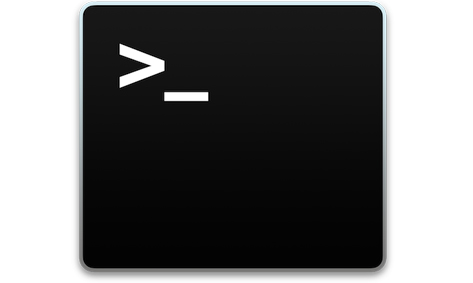How To Enable SSH For An Account Using WHM
Apr 14, 2015, by admin
Hi now what we going to see is how to enable ssh for an account using whm with a simple steps given below
1. Login to your WHM account
2. Navigate to Account Functions
3. Click the Modify an Account
4. Select the account you like to modify and click the modify button at the bottom
5. A page will be open and in that select the check box of Shell Access and click the save button below
And you had done it ssh has been enabled for the account