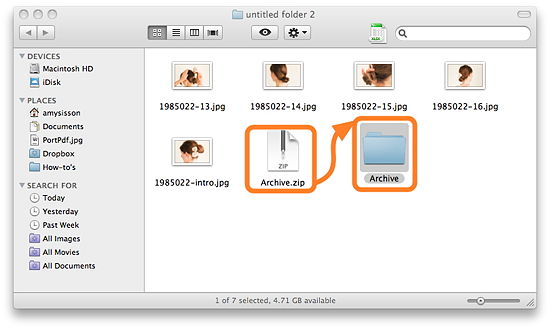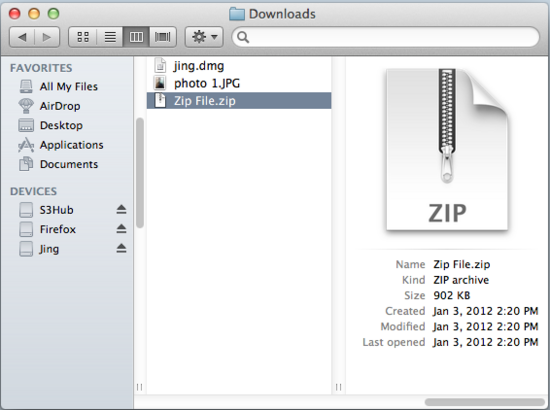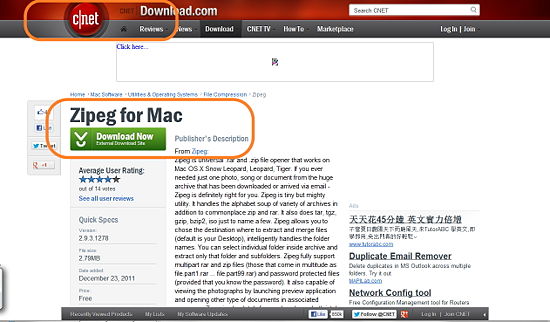How to extract a zip file without winzip
Jul 26, 2012, by admin
A .zip file contains one or multiple files that have been compressed and need to be extracted with special software. To open a .zip file without WinZip (or any other pricy software), try one of the following methods.
Steps to extract a zip file without winzip
How to extract a zip file without winzip on windows
1.Double-click the .zip file. On XP and newer systems, this will automatically activate a built-in extraction program.
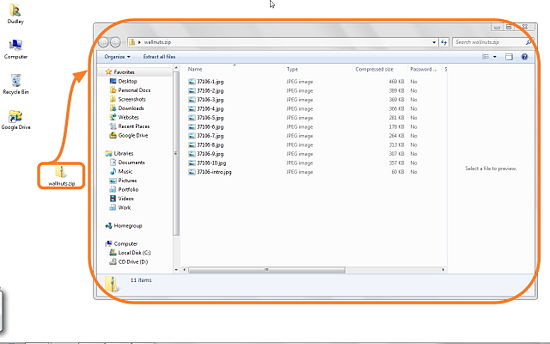 2.Right-click the .zip file and select Extract All. This is another method of activating the unzipping software that is built into newer versions of Windows.
2.Right-click the .zip file and select Extract All. This is another method of activating the unzipping software that is built into newer versions of Windows.
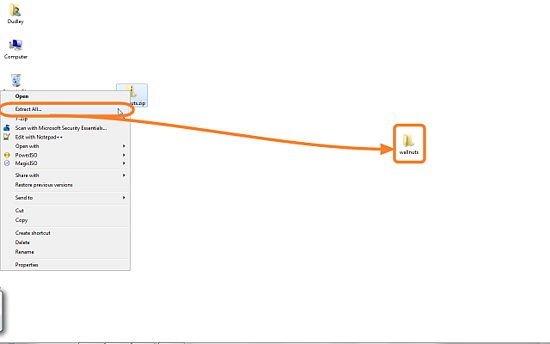 3.Open with a free .zip extractor. If you have a pre-XP version of Windows, you most likely don’t have extraction software built in. Fortunately, there are a variety of free extractors online that you can use instead. 7-Zip, IZArc, jZip, PeaZip, TugZip and Zipeg all have free .zip-extraction software available. Simply download and install the program and then double-click the .zip file. If the .zip doesn’t automatically open with the new program, right-click it, select Open With, and choose the program manually.
3.Open with a free .zip extractor. If you have a pre-XP version of Windows, you most likely don’t have extraction software built in. Fortunately, there are a variety of free extractors online that you can use instead. 7-Zip, IZArc, jZip, PeaZip, TugZip and Zipeg all have free .zip-extraction software available. Simply download and install the program and then double-click the .zip file. If the .zip doesn’t automatically open with the new program, right-click it, select Open With, and choose the program manually.
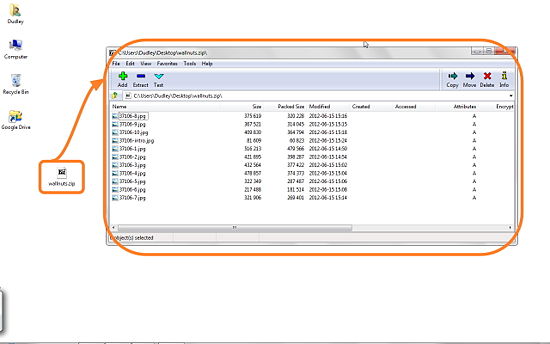 How to extract a zip file without winzip on mac
How to extract a zip file without winzip on mac
1.Double-click the .zip file. On newer systems, this will automatically activate a built-in extraction program.
Open with a free .zip extractor. If you don’t have extraction software built in, find a free extractor online instead. Zipeg, MacZip, and SimplyRAR all have free .zip-extraction software available for Macs. Simply download and install the program and then double-click the .zip file. If the .zip doesn’t automatically open with the new program, click it while holding down the Command (Apple) button, select Open With, and choose the program manually.