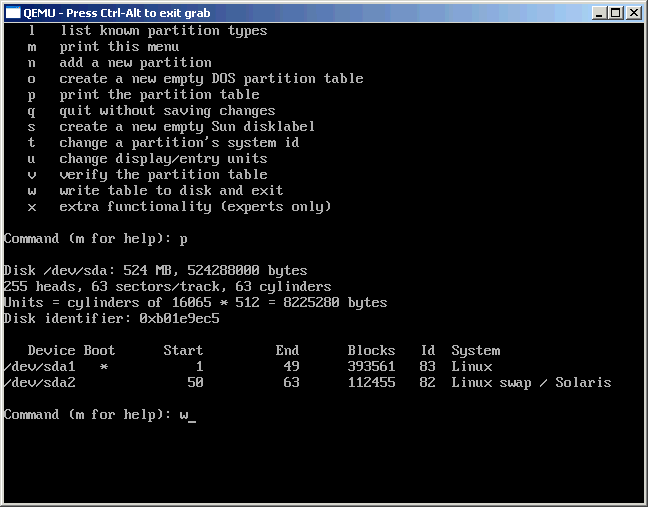How to Format a Hard Drive on windows and linux or bsd
Jul 14, 2012, by admin
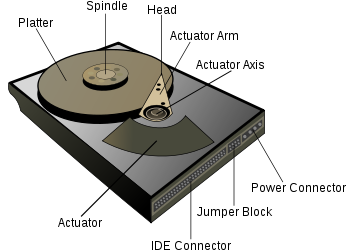 This article includes the basics for high-level formatting a hard drive.
This article includes the basics for high-level formatting a hard drive.
 Format a Hard Drive on windows XP
Format a Hard Drive on windows XP
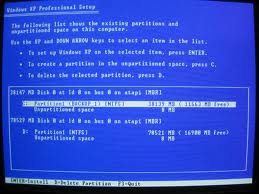 1.If you want to save any of the data on the disk, back it up by copying it to a CD or another hard drive. Formatting will destroy ALL of the data on the disk.
1.If you want to save any of the data on the disk, back it up by copying it to a CD or another hard drive. Formatting will destroy ALL of the data on the disk.
2.Use the Windows XP CD-ROM to boot the computer.
3.Select the “Recovery Console” option.
4.At the prompt, type FORMAT C:
5.Also open computer, then right click “local disk (c:)”, select “format…”, click start.
Format a Hard Drive on windows 9x (95, 98, Me)
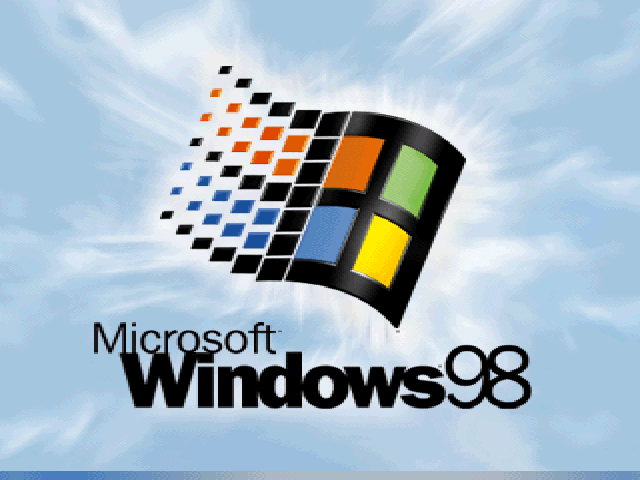 1.If you want to save any of the data on the disk, back it up by copying it to a CD or another hard drive. Formatting will destroy ALL of the data on the disk.
1.If you want to save any of the data on the disk, back it up by copying it to a CD or another hard drive. Formatting will destroy ALL of the data on the disk.
2.Use a startup floppy (sometimes called a “boot disk”) to obtain a DOS prompt.
3.Type FORMAT C:
Format a Hard Drive on Linux or BSD
2.Open a terminal window (usually something like xterm or konsole)
3.Log in as root by typing su or sudo -i
4.Type mkfs.ext2 /dev/hdxy where you change the ext2 by the filetype you want (e.g. ext2, ext3, reiserfs,…) and the x by the letter of your drive and y by the number of the partition you want to format. (e.g. /dev/hda1, /dev/hdc32,…). Using the -j option (mke2fs -j) will create the ext3 (or journaled) file system that is much more resistant to the unexpected power loss.
5.Under Linux, you can also format the hard drive in FAT file system that is readable from Windows (use mkfs.vfat instead of mkfs.ext2). However such partition cannot store the root of the Linux operating system.