How to insert blank spaces in html
Jul 27, 2012, by admin
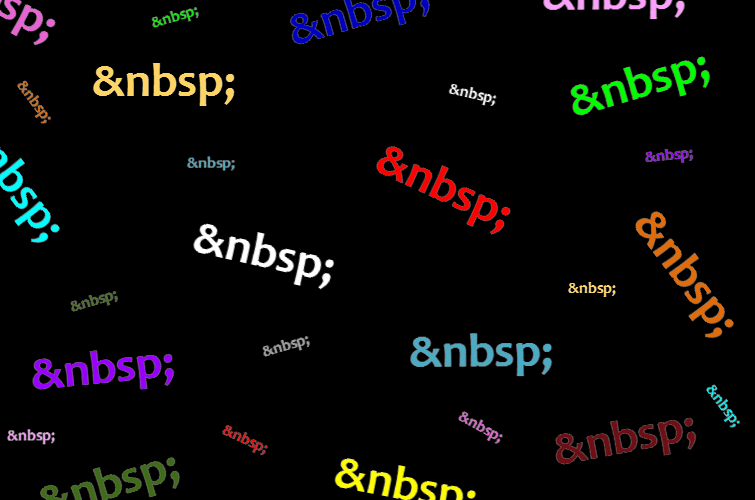 A lot of people have tried adding more than 1 space between words or text without realizing that HTML deletes any space after the first. This is called “whitespace”. There are several ways to insert spaces, the most recommended one is using CSS. But if you want to do it the messy, traditional HTML way, it’s pretty simple. In fact, it’s only 1 step!
A lot of people have tried adding more than 1 space between words or text without realizing that HTML deletes any space after the first. This is called “whitespace”. There are several ways to insert spaces, the most recommended one is using CSS. But if you want to do it the messy, traditional HTML way, it’s pretty simple. In fact, it’s only 1 step!
Steps to insert blank spaces in html
After having place the first space, use “&-n-b-s-p-;”, without the dashes (-) and quotes (” “), instead of space every time you want an additional space.

