How to install firefox browser on Debian GNU Linux
Jul 11, 2012, by admin
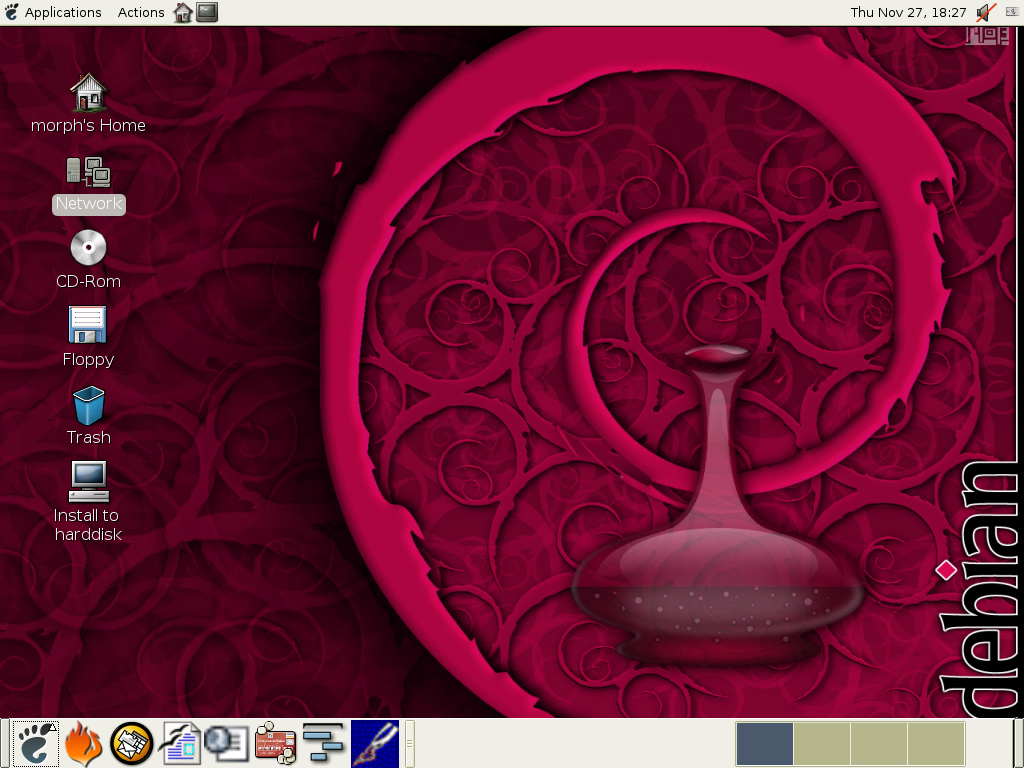 Debian GNU Linux includes Iceweasel as one of its supported internet browsers. Iceweasel was built from Firefox and it is completely well-matched with Debian. Yet, there are important differences which make some users prefer Firefox over Iceweasel.
Debian GNU Linux includes Iceweasel as one of its supported internet browsers. Iceweasel was built from Firefox and it is completely well-matched with Debian. Yet, there are important differences which make some users prefer Firefox over Iceweasel.
 Besides the obvious dissimilarity in name and logo, some web sites like CNN recently started to refute Iceweasel from accessing videos. Also, Iceweasel tends to be outdated when compared to Firefox as it is maintenanced by Debian project members who basically follow Firefox’s lead in the browser development. This causes conditions such as new features of Google mail being supported by Firefox and not yet by Iceweasel.
Besides the obvious dissimilarity in name and logo, some web sites like CNN recently started to refute Iceweasel from accessing videos. Also, Iceweasel tends to be outdated when compared to Firefox as it is maintenanced by Debian project members who basically follow Firefox’s lead in the browser development. This causes conditions such as new features of Google mail being supported by Firefox and not yet by Iceweasel.
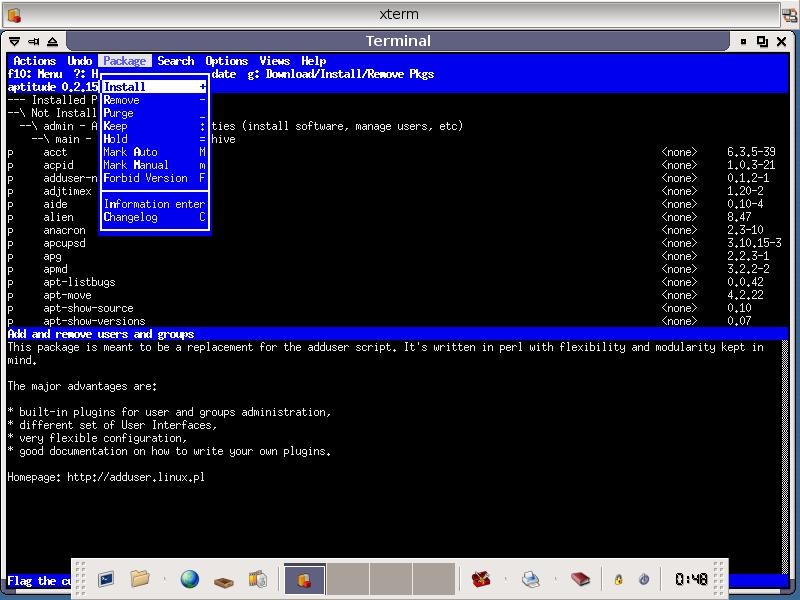 For these reasons, some users may find it suitable to install the original Firefox branded version onto their Debian platforms, either in addition to Iceweasel, or in its replacement.
For these reasons, some users may find it suitable to install the original Firefox branded version onto their Debian platforms, either in addition to Iceweasel, or in its replacement.
Easy steps to Install firefox browser on debian linux
1.Download Firefox as the packed archive from Mozilla web site. Unpack the archive in some folder where you wish to keep it.
The content contains files like firefox, firefox-bin and others that should launch the browser. Try them. If this works, you are done. However do not panic if this fails.
If the Firefox complains about the missing library that you see in its folder, try export LD_LIBRARY_PATH = <folder where you have placed firefox>. Later you can write the shell script where the first line will be this export statement and second – the actual command to launch the Firefox.
Firefox may also complain about some other missing libraries. This is because we bypass the Debian package manager that would solve these missing dependencies.
To get other missing libraries, try to run tool like “Synaptic package manager” that provides a user friendly search by name. If you do not have the user friendly manager, install it with apt-get install synaptic (run as root).
Firefox should start after you install its needed libraries that way.
2.Create the shell script to launch the Firefox. It can be the simple script like #!/bin/sh
export LD_LIBRARY_PATH=/opt/firefox/firefox
/opt/firefox/firefox/firefox-bin
3.You can create a shortcut to the shell script you wrote and use it without problems. At the same time, you preserve the opportunity to lauch IceWeasel, if needed.


