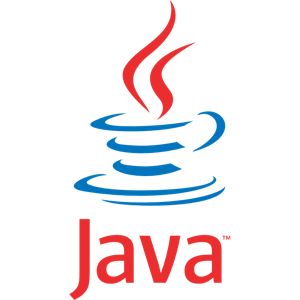How to Install Java
Jun 30, 2012, by admin
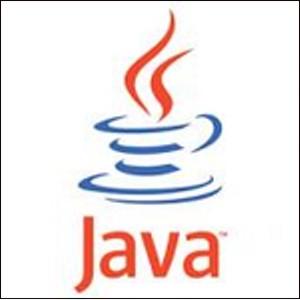 The web is full of Java-based programs. This article will show you how to install Java Runtime Environment (JRE) so your computer will be able to run all of these programs.
The web is full of Java-based programs. This article will show you how to install Java Runtime Environment (JRE) so your computer will be able to run all of these programs.
Java Installation Steps
1.Download a JRE executable file from the (Sun Microsystems) Java website(www.java.com).
2.Double click on this file.
3.After the installer finishes loading, read and accept the license agreement. For most people the typical install will be fine.
4.The JRE installer will do the rest.
5.When the installer is finished, click Finish. That is it, JRE is now installed.