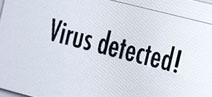How to Know if your system affected by virus
Dec 07, 2012, by admin
How to know if your system affected by virus surely nowadays the virus will not ask your permission to come inside your system in the yearly period a virus named pc stone in the dos version when this virus affected your system screen will hit by continues rain of stone and you can’t do any work sometimes we work with the file attached with virus or affected by virus at that time the virus will get into your system at that time you will not feel any difference in your system after the virus start working you can see the changes and you can know that your system was affected by virus here are some symptoms are given below
- Your system will work very slow
- While using any application are operations the system will be hang and the program will not respond
- Your computer will crash and restart simultaneously
- There will be a problem in accessing your datas in your hard disk
- Sometimes your drive will be empty but when seeing the properties it shows that there is data in the drive
- A message will be displayed again and again that your system was affected by virus and here is the free scan by clicking the link the hacker can acces your system by remote computing
- There will be a changes in display setting, task bar, menu bar, etc
- The software exe file will be in many drive and if you click the exe there will be no reaction