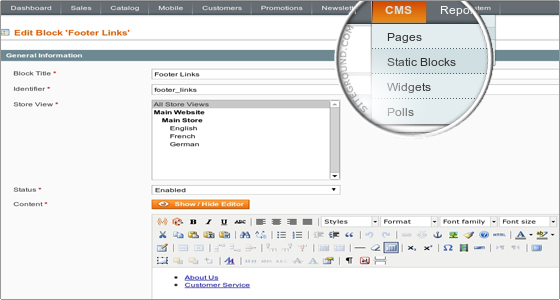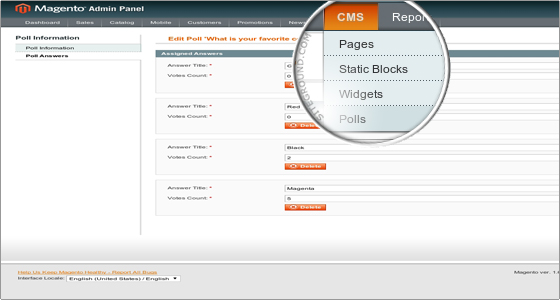How to Manage Cms Pages in Magento Website
Jun 22, 2012, by admin
 In order to manage your web site pages you need to navigate to the CMS section under the Magento admin area.
In order to manage your web site pages you need to navigate to the CMS section under the Magento admin area.
Click on the Manage Pages link in order to proceed with the pages’ modification:
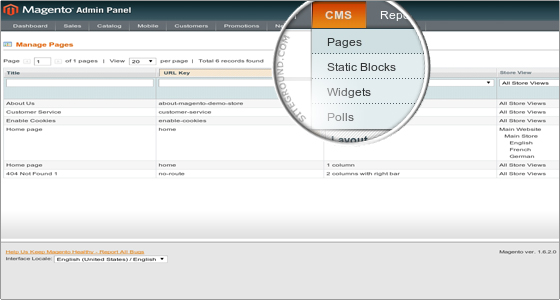 You can edit a page by clicking on it. The Edit Page will open:
You can edit a page by clicking on it. The Edit Page will open:
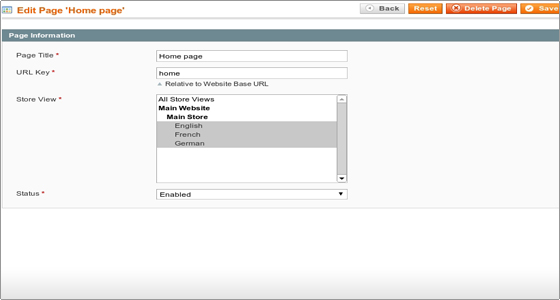 and modify it to your preference.
and modify it to your preference.
Static blocks is another useful option. For example, you can edit the footer block which contains the links located at the bottom of your main page: