How To Turn Off Comments In WordPress
Aug 21, 2013, by admin
Comments is an good thing for a blog or website we can know what the people thinks about the post/website and we can improve our-self but when you get lot of spam comment its not good for your Blog/Website at that time we have no choice to prevent from spammers we should turn off the comments now in the post we are going to see how to turn off comments in WordPress its so easy to turn off the comments in word press just follow the simple steps given below
1. Log in to your WordPress account
2. In the Dashboard click the Settings ->Discussion
3. And a page will appear in that uncheck the option “Allow People To Post Comments on New Article”as shown in the picture below
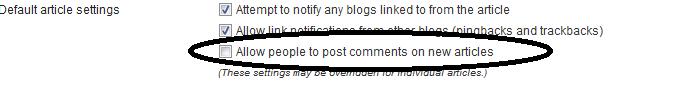 4. Save the changes and now the comment system is disabled in your new posts if you like to turn of the comments follow the same step given above and check the “Allow People To Post Comments on New Article”
4. Save the changes and now the comment system is disabled in your new posts if you like to turn of the comments follow the same step given above and check the “Allow People To Post Comments on New Article”
Hope this post will be helpful for you to get more updates like the page Bugtreat Technologies

