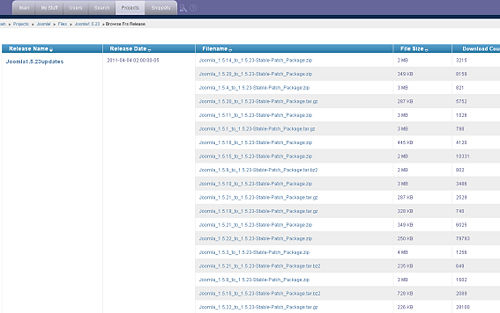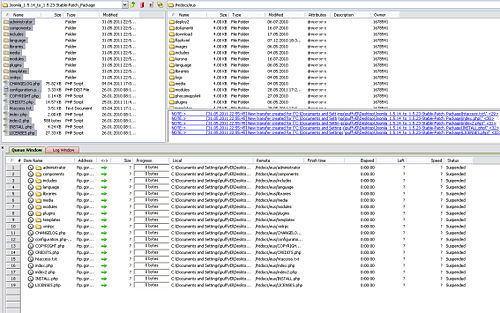How to upgrade joomla version
Jul 26, 2012, by admin
 Joomla is an open-source content management system that provides the framework for both personal and professional user-generated websites. The software is geared towards those who do not know a great deal about web design but still wish to have a professional-looking website. Upgrading Joomla regularly allows you to take advantage of all the latest features while fixing bugs found in previous versions. You need to download the latest upgrade from the web in order to have the latest version of Joomla. The steps below detail the process.
Joomla is an open-source content management system that provides the framework for both personal and professional user-generated websites. The software is geared towards those who do not know a great deal about web design but still wish to have a professional-looking website. Upgrading Joomla regularly allows you to take advantage of all the latest features while fixing bugs found in previous versions. You need to download the latest upgrade from the web in order to have the latest version of Joomla. The steps below detail the process.
 Steps to upgrade joomla version
Steps to upgrade joomla version
1.Determine your version of Joomla. The version number is displayed in the upper right corner of the Joomla administration menu.
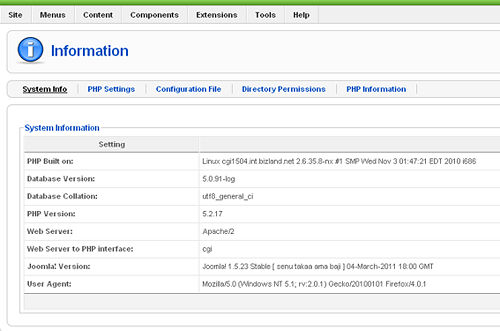 2.Download any upgrade that follows your version. You can find upgrade patches on the JoomlaCode.org website. Files come in zip format.
2.Download any upgrade that follows your version. You can find upgrade patches on the JoomlaCode.org website. Files come in zip format.
3.Unzip the files onto your computer. This will require some form of file unzipping software, either an unzipping utility with your computer’s operating system or a third-party program available online. Windows XP and later comes with an unzipping utility: most versions of Mac OS X include one as well.
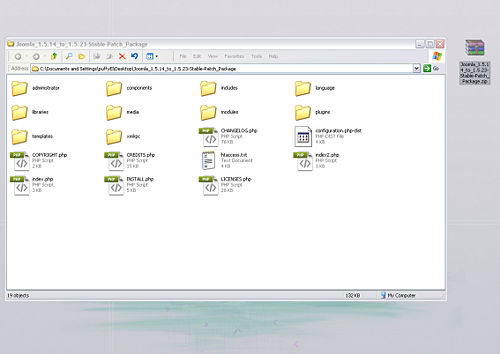 4.Upload the files to your web server using file transfer protocol (FTP). The new files should automatically overwrite the old ones.
4.Upload the files to your web server using file transfer protocol (FTP). The new files should automatically overwrite the old ones.