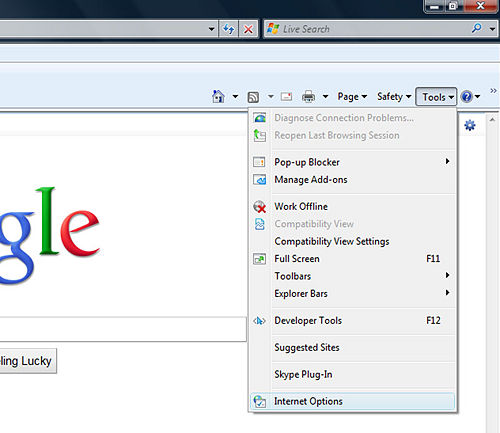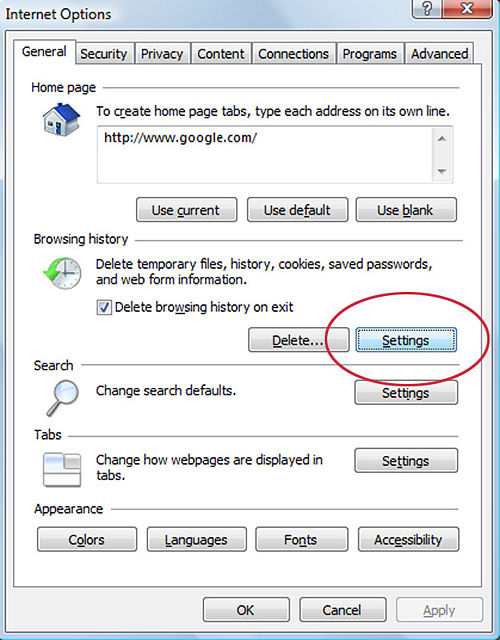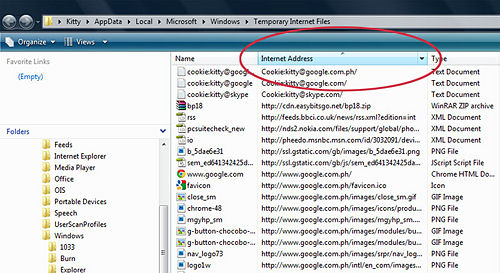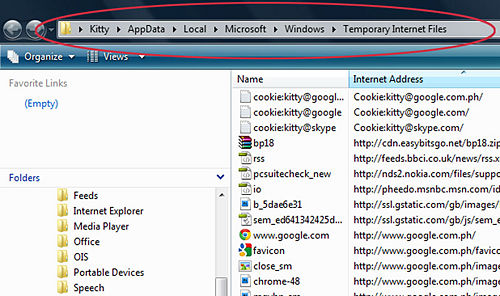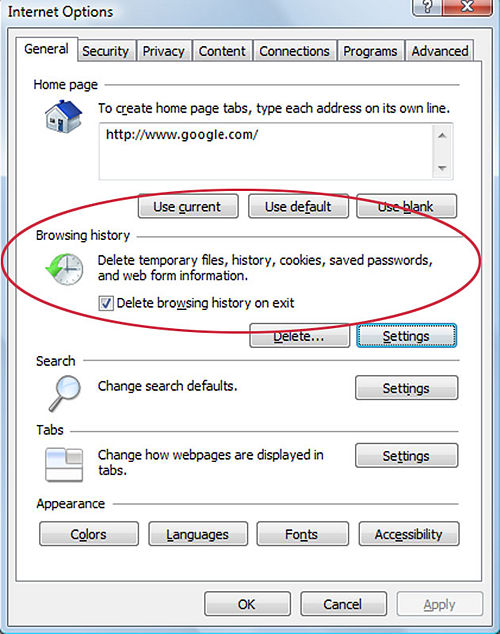How to view temporary internet files in internet explorer
Jul 30, 2012, by admin
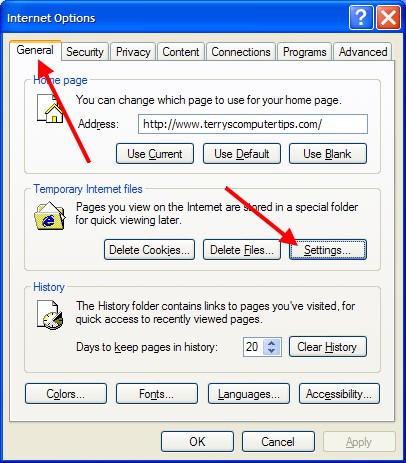 Have you ever seen the cache content of your browser? All types of file such as Image,CSS,Flash and PDF ,etc will be stored in the ‘Temporary Internet Files’. This is also called CACHE location for your browser where browser’s information is stored. So you can see the above files which are embedded in the web page and download them by saving or copying them. Below you’ll find the method for Internet Explorer.
Have you ever seen the cache content of your browser? All types of file such as Image,CSS,Flash and PDF ,etc will be stored in the ‘Temporary Internet Files’. This is also called CACHE location for your browser where browser’s information is stored. So you can see the above files which are embedded in the web page and download them by saving or copying them. Below you’ll find the method for Internet Explorer.
Steps view temporary internet files in internet explorer
1.First, click Tools – Internet Options.
2.In the General Tab, click the Settings button available in the Temporary Internet Files group.
3.You can see the path of the ‘Temporary Internet Folder’ with some options.
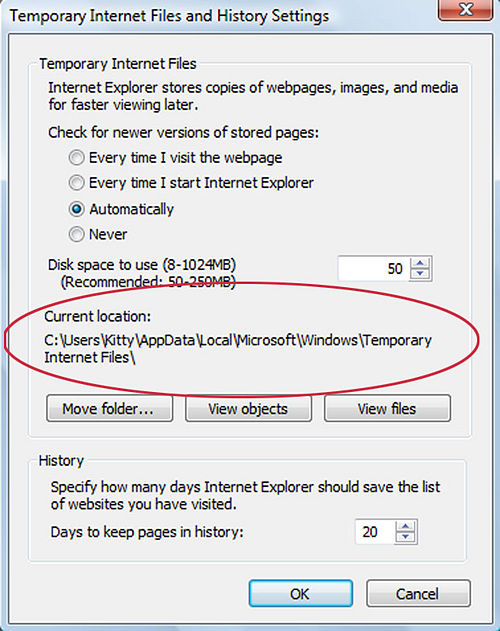 4.Click View Files to open your Temporary Internet Files folder.
4.Click View Files to open your Temporary Internet Files folder.
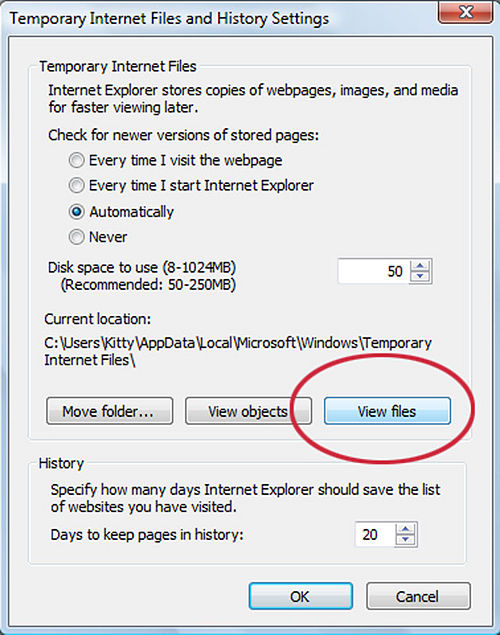 5.Click View – Details. Now click View – Arrange Icons By – Internet Address.
5.Click View – Details. Now click View – Arrange Icons By – Internet Address.
6.You can access ‘Temporary Internet Folder’ by opening it with windows explorer [Path is known to you]
7.Note: This folder contains the cookies unless your browser’s history and cache memory have been cleared.