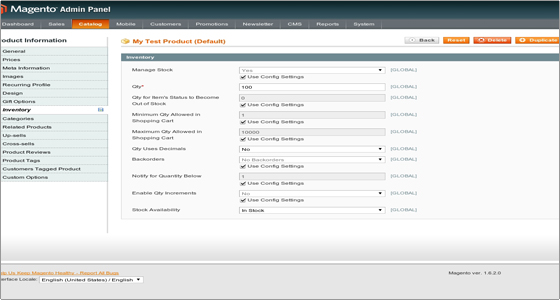Magento Tutorial – How to Set Product Quantity in Magento Shopping Cart Website
Jun 18, 2012, by admin
 All you need to do to set the quantity of a given product is go to your Magento admin area > Catalog > Manage Products and click on the product the quantity of which you want to adjust. Then from the Product Information menu on the left click Inventory and fill in the product quantity in the Qty* field.
All you need to do to set the quantity of a given product is go to your Magento admin area > Catalog > Manage Products and click on the product the quantity of which you want to adjust. Then from the Product Information menu on the left click Inventory and fill in the product quantity in the Qty* field.