
Create Your Own eCommerce Website Easily with CS-Cart Multi-Vendor Mobile
Feb 15, 2025
Establishing an eCommerce website has never been more accessible. Whether you’re an aspiring entrepreneur or a seasoned business owner, building an online..
Read more
Why do Grocery Stores need Online Grocery Delivery Systems these
Feb 08, 2025
In the past decade, online grocery shopping and delivery have quickly transitioned from a niche service to a fundamental part of the..
Read more
Powerful Script to build an Online Food Ordering System for
Feb 07, 2025
Revolutionizing Online Food Ordering with FOODZAT: A Powerful Online Food Ordering & Delivery Mobile App Script for Restaurants and Caterers built by Bugtreat Technologies ..
Read more
Why Hire Bugtreat Technologies for Food Ordering and Delivery App
Jan 28, 2025
In today's environment, food delivery and ordering apps have become essential for businesses in the food service industry. With more customers opting..
Read more
Wanna Create Online Supermarket Apps like Instacart and Bigbasket? Contact
Jan 24, 2025
The online grocery shopping industry has seen a massive surge in popularity in recent years. With the convenience of having groceries delivered..
Read more
Bring One Stop Solution for your Grocery Business by Grocarto
Mar 17, 2025
The grocery business has evolved significantly in recent years, with online grocery delivery services becoming a crucial part of the industry. As..
Read more
Make Your Food Zone a Success and Maximize Revenue in
Mar 13, 2025
The food delivery industry is booming, and 2025 is set to be an even bigger year for online food businesses. If you..
Read more
Digitize Your Grocery Business through Online in 2025 with GROCARTO:
Mar 10, 2025
In 2025, digital transformation continues to reshape how businesses operate, and the grocery industry is no exception. The rise of online shopping..
Read more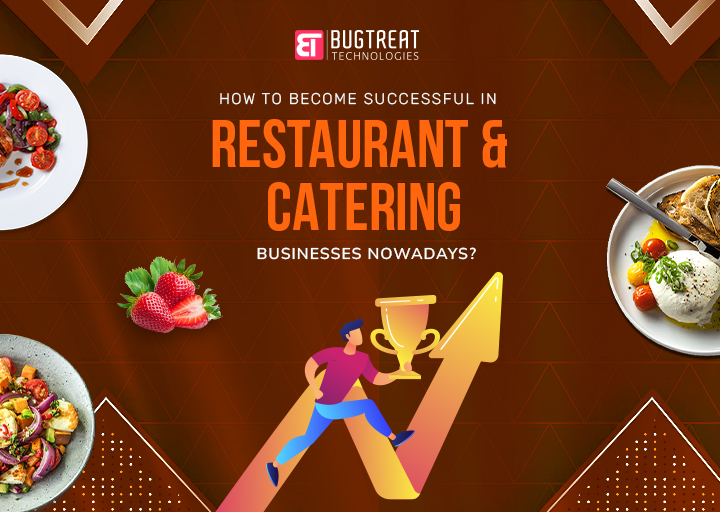
How to Become Successful in Restaurant and Catering Businesses nowadays?
Feb 26, 2025
It's very easy! Yes, you can make your restaurant and catering business successful through Foodzat, an online food delivery and ordering mobile app..
Read more
How Supermarkets and Grocery stores benefit from Online Grocery Ordering
Feb 21, 2025
In fact, Supermarkets and Grocery stores are increasingly turning to online grocery ordering systems to stay competitive, meet consumer demand and streamline operations. This..
Read more
Create Your Own eCommerce Website Easily with CS-Cart Multi-Vendor Mobile
Feb 15, 2025
Establishing an eCommerce website has never been more accessible. Whether you’re an aspiring entrepreneur or a seasoned business owner, building an online..
Read more
Why do Grocery Stores need Online Grocery Delivery Systems these
Feb 08, 2025
In the past decade, online grocery shopping and delivery have quickly transitioned from a niche service to a fundamental part of the..
Read more
Powerful Script to build an Online Food Ordering System for
Feb 07, 2025
Revolutionizing Online Food Ordering with FOODZAT: A Powerful Online Food Ordering & Delivery Mobile App Script for Restaurants and Caterers built by Bugtreat Technologies ..
Read more
Why Hire Bugtreat Technologies for Food Ordering and Delivery App
Jan 28, 2025
In today's environment, food delivery and ordering apps have become essential for businesses in the food service industry. With more customers opting..
Read more
Wanna Create Online Supermarket Apps like Instacart and Bigbasket? Contact
Jan 24, 2025
The online grocery shopping industry has seen a massive surge in popularity in recent years. With the convenience of having groceries delivered..
Read more
Bring One Stop Solution for your Grocery Business by Grocarto
Mar 17, 2025
The grocery business has evolved significantly in recent years, with online grocery delivery services becoming a crucial part of the industry. As..
Read more
Make Your Food Zone a Success and Maximize Revenue in
Mar 13, 2025
The food delivery industry is booming, and 2025 is set to be an even bigger year for online food businesses. If you..
Read more
Digitize Your Grocery Business through Online in 2025 with GROCARTO:
Mar 10, 2025
In 2025, digital transformation continues to reshape how businesses operate, and the grocery industry is no exception. The rise of online shopping..
Read more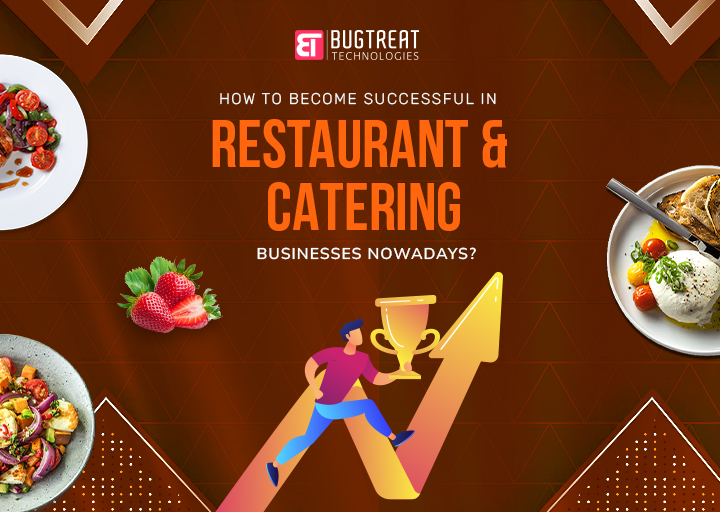
How to Become Successful in Restaurant and Catering Businesses nowadays?
Feb 26, 2025
It's very easy! Yes, you can make your restaurant and catering business successful through Foodzat, an online food delivery and ordering mobile app..
Read more
How Supermarkets and Grocery stores benefit from Online Grocery Ordering
Feb 21, 2025
In fact, Supermarkets and Grocery stores are increasingly turning to online grocery ordering systems to stay competitive, meet consumer demand and streamline operations. This..
Read moreOur Latest Blogging

How to Install WordPress Plugins Manually
Jun 23, 2012
Plugins are tools which present additional functionality to your application. To install a plugin you generally just need to put the plugin file into your..
Read more
Magento Tutorial – How to install ssl
Jun 23, 2012
The private SSL certificate is an important upgrade to your website. The basic function of an SSL is to encrypt all communication between the browser..
Read more
Free php Image Manager Script
Jun 23, 2012
This is a PHP image manager script that can be used to resize, crop and add watermarks to images. It can read GIF, JPEG or..
Read more
How to Install iOS 5.0.1 manually on
Jun 23, 2012
Today Apple has released iOS 5.0.1 for iPhone, iPod Touch and iPad. iOS 5.0.1 includes Fixes bugs affecting battery life, Adds Multitasking signals for original..
Read more
How to Manage Cms Pages in Magento
Jun 22, 2012
In order to manage your web site pages you need to navigate to the CMS section under the Magento admin area. Click on the Manage..
Read more
How to Add Custom Html Code to
Jun 22, 2012
With the latest Facebook update, it may seem really difficult to add quality material to your Facebook fan pages since much of the scripting aptitude..
Read more
WordPress Tutorial – How to Install WordPress
Jun 22, 2012
If you would like to use a different WordPress theme for your blog web site, first of all you will have to download it to..
Read more
Free Php Paypal Shopping Cart Script
Jun 22, 2012
This free PHP PayPal shopping cart script can display an unlimited number of products from a Microsoft Excel spreadsheet. Just export your Microsoft Excel product..
Read more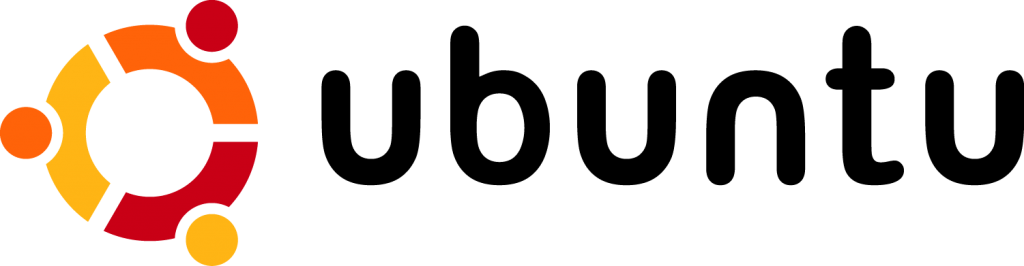
How to Install Ubuntu Linux Operating System
Jun 22, 2012
If you have come straight to this page hoping to ubuntu install Linux without doing any more reading, I suggest that you review. Without the..
Read more
How to root Samsung Galaxy S iii
Jun 22, 2012
If you have bought yourself a Samsung Galaxy S III and now want to root it, read ahead and this quick How to will help..
Read more
