
Create Your Own eCommerce Website Easily with CS-Cart Multi-Vendor Mobile
Feb 15, 2025
Establishing an eCommerce website has never been more accessible. Whether you’re an aspiring entrepreneur or a seasoned business owner, building an online..
Read more
Why do Grocery Stores need Online Grocery Delivery Systems these
Feb 08, 2025
In the past decade, online grocery shopping and delivery have quickly transitioned from a niche service to a fundamental part of the..
Read more
Powerful Script to build an Online Food Ordering System for
Feb 07, 2025
Revolutionizing Online Food Ordering with FOODZAT: A Powerful Online Food Ordering & Delivery Mobile App Script for Restaurants and Caterers built by Bugtreat Technologies ..
Read more
Why Hire Bugtreat Technologies for Food Ordering and Delivery App
Jan 28, 2025
In today's environment, food delivery and ordering apps have become essential for businesses in the food service industry. With more customers opting..
Read more
Wanna Create Online Supermarket Apps like Instacart and Bigbasket? Contact
Jan 24, 2025
The online grocery shopping industry has seen a massive surge in popularity in recent years. With the convenience of having groceries delivered..
Read more
Bring One Stop Solution for your Grocery Business by Grocarto
Mar 17, 2025
The grocery business has evolved significantly in recent years, with online grocery delivery services becoming a crucial part of the industry. As..
Read more
Make Your Food Zone a Success and Maximize Revenue in
Mar 13, 2025
The food delivery industry is booming, and 2025 is set to be an even bigger year for online food businesses. If you..
Read more
Digitize Your Grocery Business through Online in 2025 with GROCARTO:
Mar 10, 2025
In 2025, digital transformation continues to reshape how businesses operate, and the grocery industry is no exception. The rise of online shopping..
Read more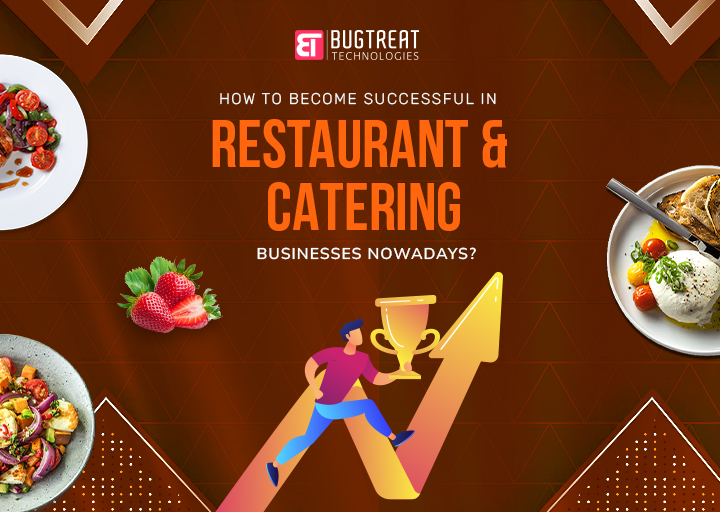
How to Become Successful in Restaurant and Catering Businesses nowadays?
Feb 26, 2025
It's very easy! Yes, you can make your restaurant and catering business successful through Foodzat, an online food delivery and ordering mobile app..
Read more
How Supermarkets and Grocery stores benefit from Online Grocery Ordering
Feb 21, 2025
In fact, Supermarkets and Grocery stores are increasingly turning to online grocery ordering systems to stay competitive, meet consumer demand and streamline operations. This..
Read more
Create Your Own eCommerce Website Easily with CS-Cart Multi-Vendor Mobile
Feb 15, 2025
Establishing an eCommerce website has never been more accessible. Whether you’re an aspiring entrepreneur or a seasoned business owner, building an online..
Read more
Why do Grocery Stores need Online Grocery Delivery Systems these
Feb 08, 2025
In the past decade, online grocery shopping and delivery have quickly transitioned from a niche service to a fundamental part of the..
Read more
Powerful Script to build an Online Food Ordering System for
Feb 07, 2025
Revolutionizing Online Food Ordering with FOODZAT: A Powerful Online Food Ordering & Delivery Mobile App Script for Restaurants and Caterers built by Bugtreat Technologies ..
Read more
Why Hire Bugtreat Technologies for Food Ordering and Delivery App
Jan 28, 2025
In today's environment, food delivery and ordering apps have become essential for businesses in the food service industry. With more customers opting..
Read more
Wanna Create Online Supermarket Apps like Instacart and Bigbasket? Contact
Jan 24, 2025
The online grocery shopping industry has seen a massive surge in popularity in recent years. With the convenience of having groceries delivered..
Read more
Bring One Stop Solution for your Grocery Business by Grocarto
Mar 17, 2025
The grocery business has evolved significantly in recent years, with online grocery delivery services becoming a crucial part of the industry. As..
Read more
Make Your Food Zone a Success and Maximize Revenue in
Mar 13, 2025
The food delivery industry is booming, and 2025 is set to be an even bigger year for online food businesses. If you..
Read more
Digitize Your Grocery Business through Online in 2025 with GROCARTO:
Mar 10, 2025
In 2025, digital transformation continues to reshape how businesses operate, and the grocery industry is no exception. The rise of online shopping..
Read more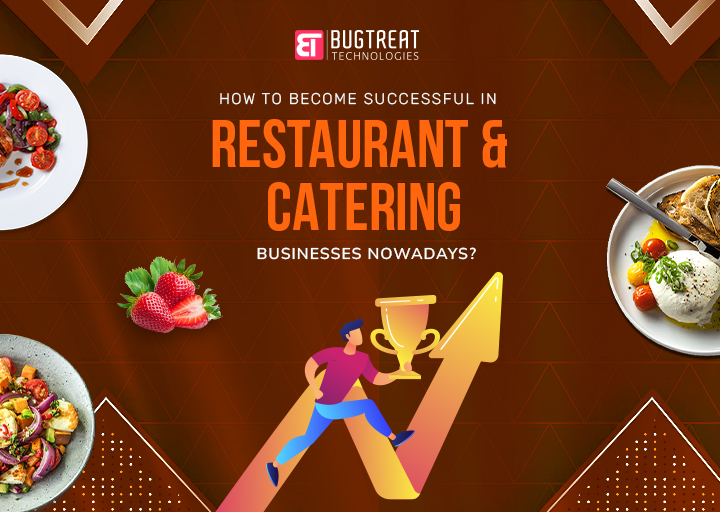
How to Become Successful in Restaurant and Catering Businesses nowadays?
Feb 26, 2025
It's very easy! Yes, you can make your restaurant and catering business successful through Foodzat, an online food delivery and ordering mobile app..
Read more
How Supermarkets and Grocery stores benefit from Online Grocery Ordering
Feb 21, 2025
In fact, Supermarkets and Grocery stores are increasingly turning to online grocery ordering systems to stay competitive, meet consumer demand and streamline operations. This..
Read moreOur Latest Blogging
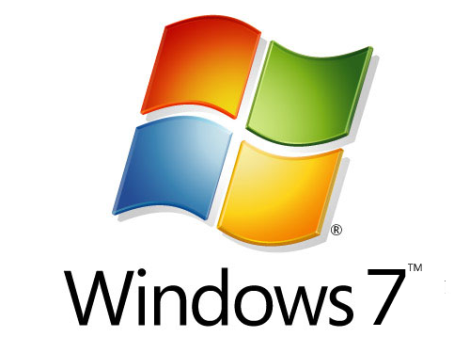
How to Install Drivers in Windows 7
Jun 14, 2012
When you install a hardware or plug in a new device Windows 7 / Vista automatically selects the most excellent driver. But sometimes you get..
Read more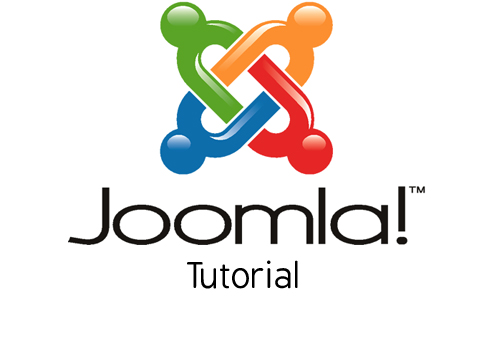
Joomla Tutorial – How to Add New
Jun 13, 2012
This tutorial will show you how to manage and install new languages to your Joomla website. You can check the Joomla’s official repository for the..
Read more
osCommerce Tutorial – How to Customize osCommerce
Jun 13, 2012
The next step is to include categories that will contain the products you will be selling in your store. To do that, please open the..
Read more
Sixty Fealty Drupal Template
Jun 13, 2012
Bugtreat Drupal Cms Templates design Team is proud to showcase our Premium Drupal 7 design template. We are offering Drupal templates download , premium Drupal..
Read more
PHP Script – Free Simple php User
Jun 13, 2012
So simple that anybody, even without PHP/HTML experience can use it. Integrateable Login, Logoff, and registration pages. This is the script for user login user..
Read more
seo tutorial – Free best seo tips
Jun 13, 2012
Everybody care for a good tip, right? Every business with a Web site should make Search Engine Optimization — trying to get your site as..
Read more
Zen Cart Tutorial – How to Configure
Jun 11, 2012
Now that you have logged in to ZenCart’s administration panel, you can start configuring it to fit your needs. We will start with changing the..
Read more
Drupal Tutorial – How to Use Seo
Jun 11, 2012
Here we will try to explain how you can enable the clean URLs in Drupal in three simple steps. There are only 3 steps you..
Read more
osCommerce Tutorial – How to Configure osCommerce
Jun 11, 2012
Let’s start customizing your osCommerce Online Store. The first thing to do is check the settings of the shop. Login to your store’s administration area,..
Read more
Php Script – Free php Admin Panel
Jun 11, 2012
PHP AdminPanel – Control Panel Script 1.0.5 Full Download Development Tools Apps Description. PHP Admin Panel (PHP AP) presents you access to the control features..
Read more
