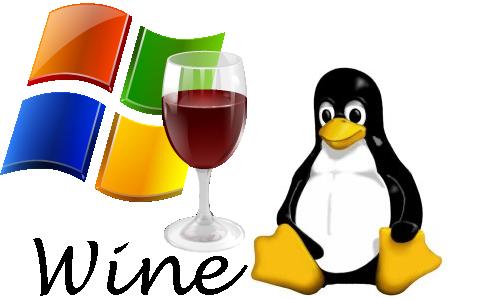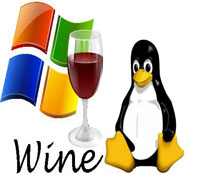
Windows Application In Ubuntu
Apr 30, 2013, by admin
Nowadays many of them turning their eye toward Linux operating system because of its security and its open source any way the problem using Linux is many of us were addicted to windows (specially windows xp me too ) and the applications in Linux the installation becomes more tough comparing to the windows and the applications in Linux were not much user friendly as much as windows many of us have an idea to change to Linux because of this issue we stay on windows now here is an solution for it and it was wine it s an application which helps us to install windows application in Linux (some application can not be install)
Wine
Introduction
Wine (originally an acronym for “Wine Is Not an Emulator”) is a compatibility layer capable of running Windows applications on several POSIX-compliant operating systems, such as Linux, Mac OSX, & BSD. Instead of simulating internal Windows logic like a virtual machine or emulator, Wine translates Windows API calls into POSIX calls on-the-fly, eliminating the performance and memory penalties of other methods and allowing you to cleanly integrate Windows applications into your desktop.
Wine began in 1993 under the initial coordination of Bob Amstadt as a way to support running Windows 3.1 programs on Linux. Very early on, leadership over Wine’s development passed to Alexandre Julliard, who has managed the project ever since. Over the years, as the Windows API and applications have evolved to take advantage of new hardware and software, Wine has adapted to support new features, all while being ported to other OSes, becoming more stable, and providing a better user-experience.
An ambitious project by definition, work on Wine would steadily continue for 15 years before the program finally reached v1.0, the first stable release, in 2008. Several releases later, Wine is still under active development today, and although there is more work to be done, millions of people are estimated to use Wine to run their Windows software on the OS of their choice.
Installing Wine
Once you have added the WineHQ PPA Repository, you are ready to install.
To get the most recent Wine 1.5 beta, click this link to install the wine1.5 package.
To install the older, stable Wine 1.4 version, click this link to install the wine1.4 package.
Alternative Command Line Instructions for Installing Wine:
It is also possible to add the Wine PPA and install via the terminal. This may be useful on Kubuntu, Xubuntu, and other Ubuntu derivatives.
sudo add-apt-repository ppa:ubuntu-wine/ppa
Then update APT package information by running ‘sudo apt-get update‘. You can now install Wine by typing ‘sudo apt-get install wine1.5‘.