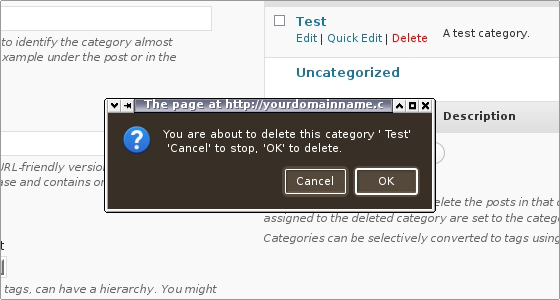WordPress Tutorial – How to Create Category in WordPress Pages
Jun 15, 2012, by admin
 In order to have your blog in a decent structure and ease your visitors’ navigation throughout your posts and pages, you should categorize your posts.
In order to have your blog in a decent structure and ease your visitors’ navigation throughout your posts and pages, you should categorize your posts.
How to Create a new category in WordPress
A new category can be created from the Posts menu > Categories
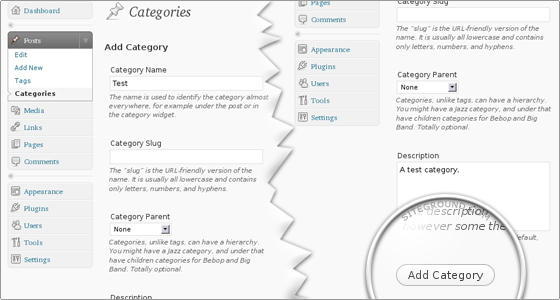 How to Change the category of a post
How to Change the category of a post
In order to move a post from one category to another, you should click on Edit in the Posts menu, hover over the post you wish to edit and click Quick Edit.
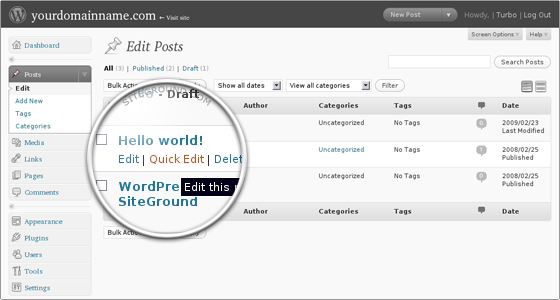 From the Categories section select the new category (in our case the Test category) and click Update Post to save the change.
From the Categories section select the new category (in our case the Test category) and click Update Post to save the change.
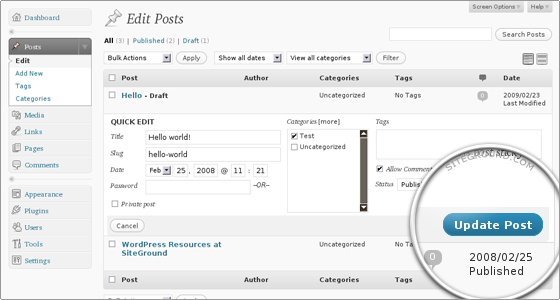 How to Delete a category
How to Delete a category
Important Note that deleting a category does not delete posts from that category. It will just set them back to the default category Uncategorized.