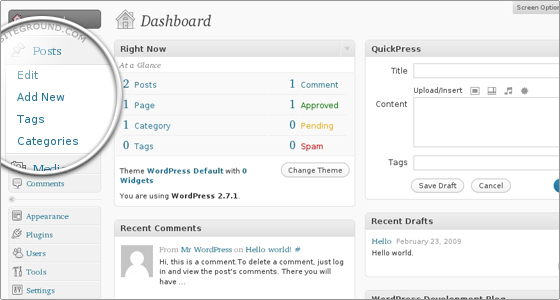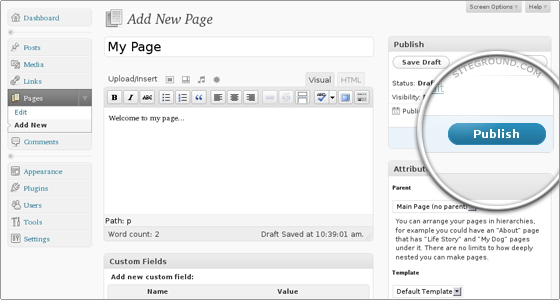WordPress Tutorial – How to Use WordPress to Create a Website
Jun 11, 2012, by admin
-
 Where to login for the WordPress admin area?
Where to login for the WordPress admin area? - Writing a post in WordPress
- Creating pages in WordPress
- How to create a category in WordPress?
- How to post comments in WordPress?
- How to change a WP theme?
Where to login for the WordPress admin area?
Once you have your WordPress blog installed, you need to log in to the WordPress administration area from where you can write posts and articles, manage comments, change your theme, etc. To log in the WP admin panel, navigate to the WP login page or directly type the URL in your browser:
http://www.yourdomainname.com/wp-admin/
Writing a post in WordPress
Writing posts and pages is the core activity in WordPress . You can start your editorial experience by clicking the Add New button located in the Posts menu:
You can proceed with entering the desired content. Once you are ready, the new post can be published just by clicking the Publish button.
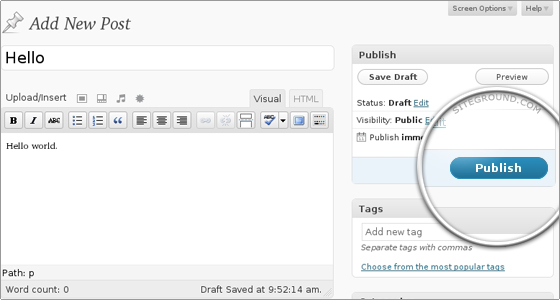 Creating pages in WordPress
Creating pages in WordPress
Creating individual pages in WordPress is quite similar to writing a post. You should simply click Add New in the Pages menu.
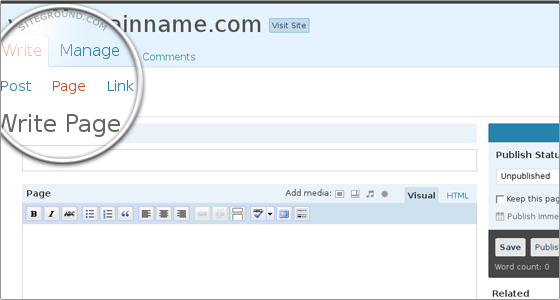 When you are ready with your new page, click Publish to save it.
When you are ready with your new page, click Publish to save it.