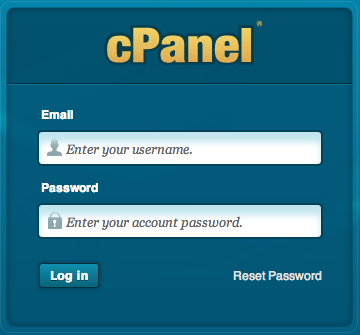How to change the password of your cPanel account
Nov 16, 2013, by admin
Hi all today we are going to see How to change the password of your cPanel account hope you all like the post
The steps to change your cPanel password are as follows:
1.Login to the cPanel
2.Click Change Password
3.In the box to the right of Old Password, provide your old password.
4.In the box to right of New Password, provide the new password. This password should contain uppercase and lowercase letters, as well as numbers and non-numeric symbols. (example. aB3#$f^&G*1)
5.In the box to the right of New Password (again), provide the password once again for verification.
6.Do NOT uncheck the box for “Allow MySQL password change”. (This does not reset any passwords for your database users; rather, it keeps you able to login to phpMyAdmin and Fantastico De Luxe via cPanel.)
7.Click the Change your password button.
You have now just changed your password. Before you proceed, you will be prompted to log back into cPanel.